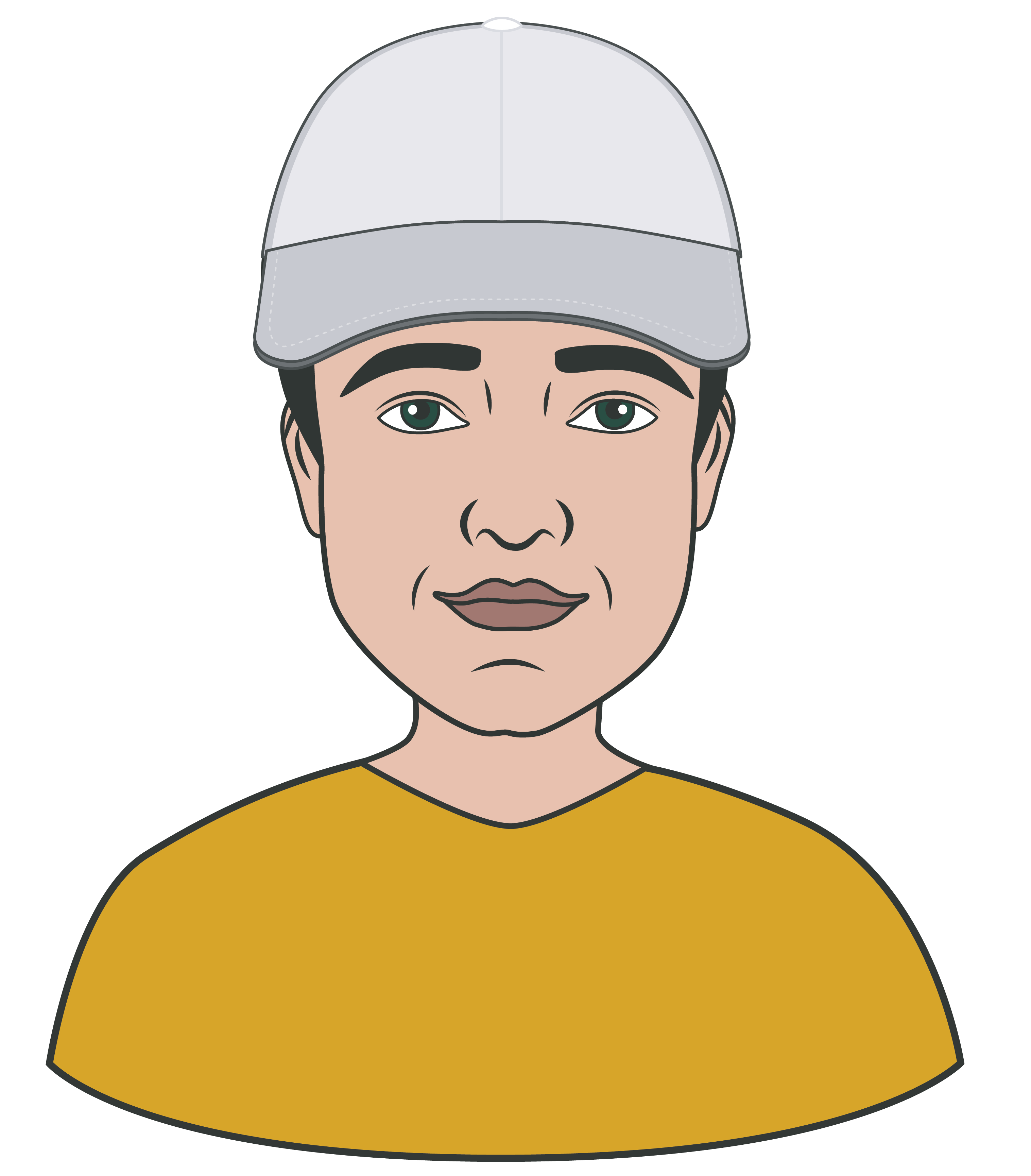Buy Battle Pass MW2
| # | Website | Rating | Deposit | Games | |
|---|---|---|---|---|---|
|
1
|
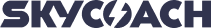
|
     |
10% Off with Promo Code
askboosters
|
• WoW
• WoW:WotLK
• Destiny 2
• Call of Duty
• New World
• Valorant
• Apex Legends
• Escape from Tarkov
• Final Fantasy XIV
• Overwatch 2
• Hearthstone
• Genshin Impact
|
Order Now |
|
2
|

|
     |
10% Off with Promo Code
askboosters
|
• WoW
• WoW:WotLK
• Destiny 2
• Apex Legends
• Call of Duty: Warzone
• Valorant
• Escape from Tarkov
• Genshin Impact
|
Order Now |
|
3
|

|
     |
10% Off with Promo Code
askboosters
|
• World of Warcraft
• Destiny 2
• Call of Duty
• New World
• Valorant
• Apex Legends
• Escape from Tarkov
• Overwatch 2
|
Order Now |
🔥 Top 🔥 Selling this Week
Aether Rifts Free Runs Bundle
MW3 Ultimate Weapon Leveling Bundle
Forged Camo
MW3 Military Rank Boost
Ray Gun Schematic Unlock
MWZ Missions
Bone Collector Skin
MWZ Missions
Black Ops 6 Ranked Play

MW2 Battle Pass Rewards
Gun blueprints;
1Operator skins;
2Calling cards;
3XP boosts;
4Vehicle skins;
5Emblems;
6CoD points;
7War tracks
8Charms;
9Decals;
10Weapon stickers;
11Loading screens.
12On average, it takes 3 weeks of active playing to get to level 20 and unlock all.
How to Buy the Battle Pass in MW2
Based on our experience, ordering a MW2 boosting service is the fastest way to progress through the MW2 Battle Pass. When you do it, you hand your game account to pro CoD players. They will dash through hundreds of matches and get you a ton of BP tokens (leveling experience).
MW2 Battle Pass Price
Modern Warfare 2 Battle Pass price depends on how many tokens you purchase. The maximum number you can get per order is 110, with 2.20$ for each.
However, once you buy more than 45, you’ll get a 5% discount. And for going over 90, you get a 10% discount. So if you decide to buy the maximum available quantity (110), you’ll pay 217.80$ instead of 242$.
How Does Boosting Work?
First, you visit the booster’s site and choose a desired game and service. Then, you specify the quantity and adjust the extras. Finally, you pay using PayPal, Visa/Mastercard, ApplePay, GooglePay, eps, gp, WebMoney, Skrill, Bitcoin, Qiwi, etc.
Now, wait till the personal manager contacts you via Discord, WhatsApp, or website chat. Provide him/her with your account details and devise a booster’s playing schedule.
Once done, the booster attends a job. You’ll regularly receive screenshots and updates as the order progresses. When it’s done, you’ll get a social app and email notification. All that is left is changing the password and enjoying your new reward array.