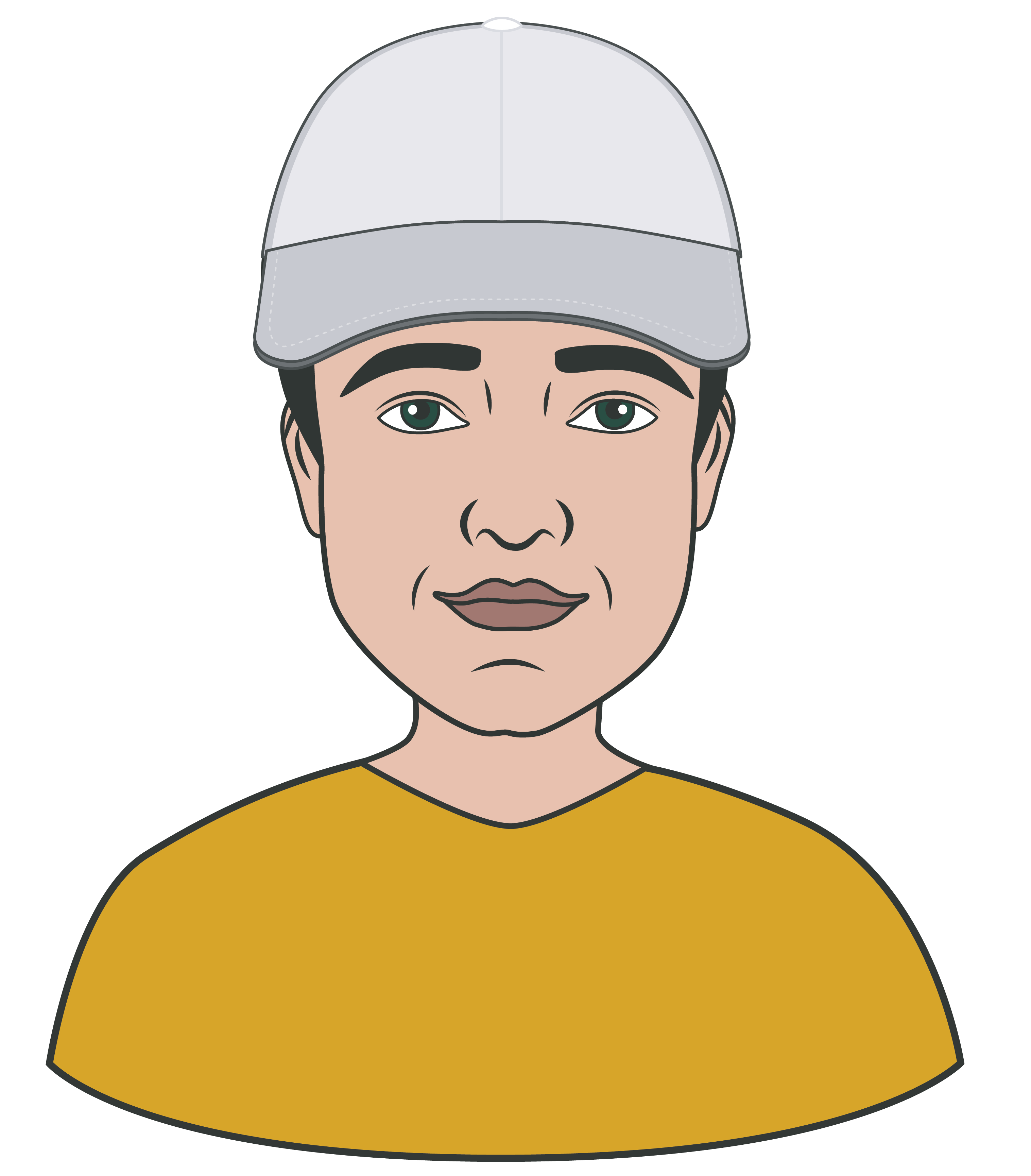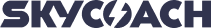How to Use R6 Marketplace: The Ultimate Hub for Siege Gamers

This was partly true. Now, you can really buy and sell, but this is not like the Steam market. It is a much simpler service with its advantages and benefits. Want to know how to use the R6 marketplace and what it is? Then, this review is what you need. Without further ado, let’s dive in!
R6 Marketplace Journey: Access and Registration
Let’s start with the downside, namely how long does it take to get accepted into the R6 marketplace. If you’ve never played R6 or just started, you probably won’t have access to it. Why? The reason is simple: only players who have reached level 25 in the game can access its features.
Plus, another downside is that you need to get in-game credits to buy items. That is, it’s not like the Steam Market, where you can use real cash. In any case, registration is easy, again, even if you’ve never played:
- Go to the official Ubisoft website and head to a special page.
- Then click on the registration button and initiate account creation.
- Enter your date of birth.
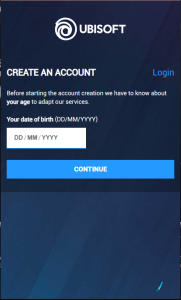
- After that, enter your email, Ubisoft nickname and password.
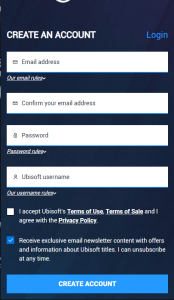
- Once you have completed the registration, you will need to enter the authentication code that will be sent to your email.
The final step will be an overview of the available functions on the market. You will be greeted and offered a chance to familiarize yourself with what you can do here.
A few words about credits: buying them is very inconvenient. To do this, you will need to go into the game and buy them inside it. You simply cannot do this directly on the Rainbow Six Siege marketplace, which is very illogical and tedious.
R6 Marketplace: A Guide to Navigation

Now that you know how to register for the R6 marketplace, AskBoosters will introduce you to what you will see next. In our opinion, the site is very convenient and simple in this respect. First of all, you will be greeted by 8 main categories of items that can be sold and bought: weapon skins, uniforms, headgear, attachment skins, charms, portraits, backgrounds and drone skins.
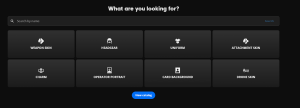
The categories themselves also have additional settings for searching items by rarity, a specific operator, etc. Or if you know (even approximately) the name of the item, then the search filters work very well.
The item table is also very informative, and you do not need to click on it to go to a new page to learn more about R6 marketplace prices. We will talk about prices a little later, but for now, we want to praise the high-quality user interface.
The item bundle contains brief information about it, including its rarity, serial number (season) in the general system of game items and slot to which it belongs. Below are the minimum and maximum prices, as well as a list of purchase orders and a list of items for sale.
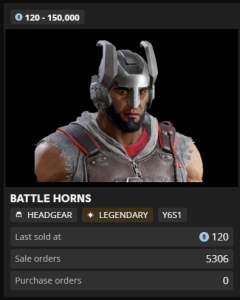
As you may have understood, the price is presented only in special credits. Experienced players generally understand the pricing policy of skins and why they have such a price. But for beginners, it will be difficult to understand. After all, how can an item cost 120 credits and 5000+ at the same time? It is difficult but understandable.
Decoding R6 Marketplace Prices: Understanding the Cost of Trade
There is no difficulty in how to use the r6 marketplace in general. You simply select an item, select a ready-made offer or create your own, taking into account the number of credits you want to receive for it. At the moment, most items are available for purchase and sale, with the exception of exclusive and elite ones.
The most popular orders are items from past seasons and those that were very difficult to obtain. One of these is the BAD COUNTRY set, the price of which for one is about 150,000-200,000 credits. At the same time, it is worth considering not only the price but also the commission that Ubisoft takes from you.
Yes, the company takes part of your credits (10%). That is, if you sell a skin for 1000 credits, you will receive 900. It is difficult for us to understand the meaning of such a feature because this is not real money, and the players have probably already paid the commission for buying credits earlier. But it is what it is.
Buy R6 Boost
Purchasing on the R6 Marketplace: A Step-by-Step Guide
It is worth saying that, like in the usual community markets, you conduct transactions with other players here. Perhaps Ubisoft personally adds some items, but with the fact that the game has loot boxes and a lot of copies of skins, players are not averse to selling them. For the credits you earn, you can buy loot boxes again or boost your BP, which is generally a good turnover of credits in the ecosystem.
In general, the Rainbow Six Siege marketplace does not require complex actions to buy an item. As indicated earlier, everything is divided into convenient categories. Let’s show you this using one item as an example.
- Select the item that you like and want to buy. Click on its bundle.
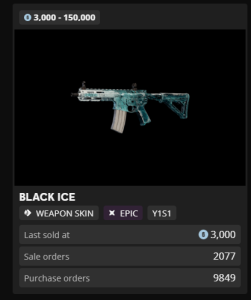
- You will be redirected to a new page with the number of orders and their prices.
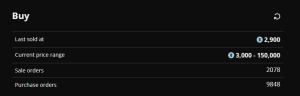
- Enter the amount of credits and confirm the transaction.
- Then, you just have to wait until another player confirms your order.
You can choose an affordable price or set your price and how much you are willing to overpay above the minimum market price. In this case, the chance that the seller will choose you as a buyer increases. The site also has an automatic system that automatically confirms your purchase at a price lower than the one you set. This works if there are a lot of such items on the market and the seller has enabled this.

Selling on the R6 Marketplace
Since you already know how to buy, we need to tell you how to sell on the R6 marketplace. Everything happens the same way when selling: you choose the item you want to sell, set the price and confirm the transaction. Your item will be available on the market for 30 days, after which (if it has not sold) you can list it again (max. 5 items at the same time).
Users cannot select a specific seller or buyer. That is, the lower the price you set, the more likely it is that your item will be automatically selected when buying. Roughly speaking, this is a kind of gambling where your item is in a common pile and waits for its time.
Unexpected Selling and Purchasing Features
In our practical experience, items that you put up for sale remain in your inventory until they are bought. This is quite a good feature that many players (including us) did not even know about.
Also, after purchasing an item, it immediately appears in your inventory. You do not need to re-enter the game to see it appear; just take it and enjoy your new purchase. In order to avoid various fraudulent actions and manipulations, the item will have a 15-day cooldown before it is put back on the market.
Ensuring Safety and Security: Tips for Secure Transactions
Ubisoft has generally taken good care of the security system and general rules for trading on its market. Each item has its page, which eliminates various substitutions or scams. For example, customize the name of a cheap item under a more expensive one that looks very similar, and then sell it for x100+ amount.
Also, the market is only available for accounts with level 25 in the game. This eliminates the registration and presence of a large number of scam traders whose goal is obvious to you, us and Ubisoft. But still, be wary of deals that seem too good to be true. Follow the price market and its features to be aware of fair prices. Otherwise, security is at a high level.